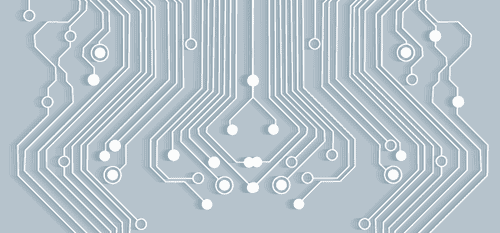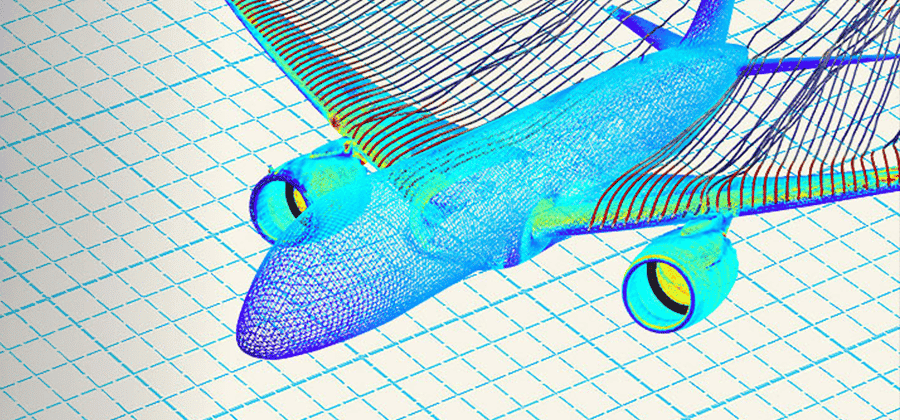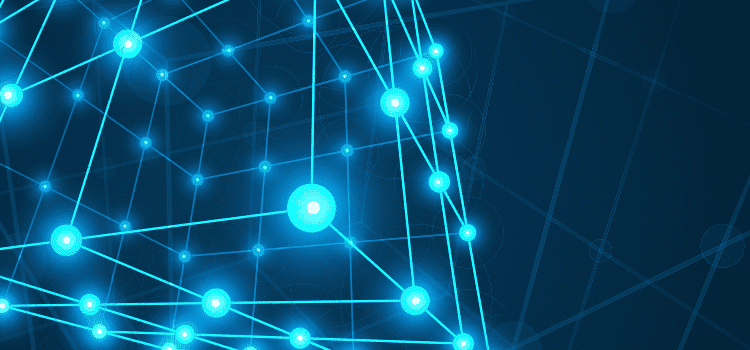How to Control Usage and Cost with the ScaleX Enterprise Admin Portal
At Rescale, we meet with many IT and engineering management teams to discuss their HPC needs and how Rescale can help deliver on those requirements. Customers are excited about the flexibility and scalability Rescale offers, but they also share concerns about management and oversight of these new cloud services. One specific concern shared with Rescale relates to controlling platform use to stay within budgetary constraints. IT and engineering management require both visibility and control of the overall use of the HPC cloud resource for their large and geographically diverse teams.
Rescale has responded to customer requests by providing ScaleX Enterprise, which provides a powerful, customizable IT dashboard to monitor and manage the use of your HPC cloud infrastructure.
Administrative Management, Controls, & Visibility
The Rescale ScaleX Enterprise administrative portal provides detailed control over all users, groups, and projects. IT and engineering managers can set user permissions, control budgets, provision hardware and software, manage license server connections, identify project codes and IDs, and track overall and individual usage. Permissions can be set at both on global and regional levels for projects or individual users.
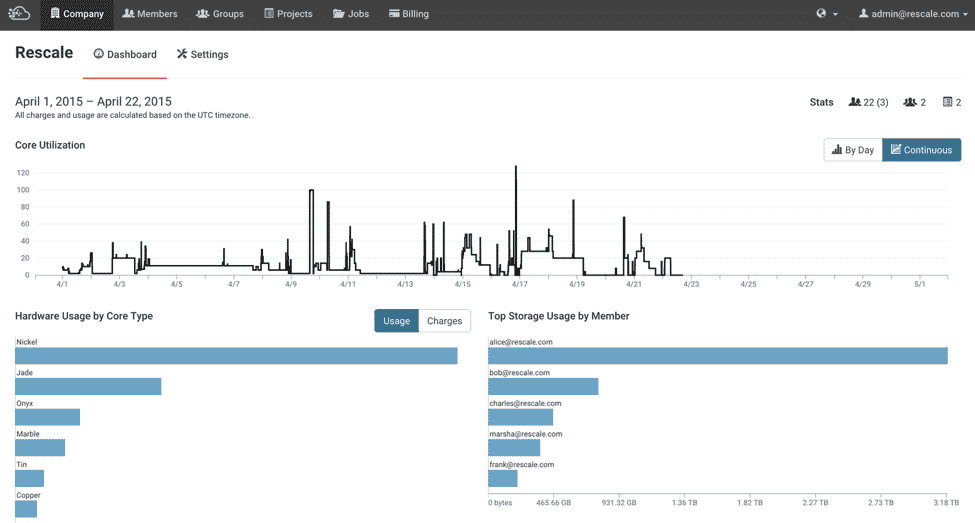
The administrative portal allows organizations to manage simulation users. Administrative functionality related to cost controls can be customized to the specific needs of each customer.
The following illustrates a list of administrative cost control functions utilized by enterprise customers on Rescale platform. (Note: this is a partial list of ScaleX Enterprise features. This list is specific to cost and usage management.)
- Usage Reporting – Detailed usage reports are readily available in secure user accounts to allow companies or users to track their usage and spending, and to provision budgets and allocate funds accordingly. Rescale works with each company and user to implement the billing cycle and repayment method that best suits their needs.
- Budget Control – Rescale allows company administrators to set budgets at several levels and then monitor in real time the activity and balances of the budgets. Budgets can be set for Company, Groups, Users and Projects.
A common question from IT and engineering management is “What if our engineers run too many jobs or use too many HPC resources and we exceed our budget?”
Rescale has addressed this issue by continuously checking against the available budget as an individual or multiple jobs are running on an account. If an individual job is submitted and the necessary funds are not available, the job will be placed in queue until the funding is replenished. If multiple jobs are submitted and the budget is exceeded, any active jobs will be terminated.
Budget Definitions
- Company level budget – A budget that controls the total amount of money a company account can spend. This budget is adjustable by both Rescale and the company admin.
- User level budget – A budget that controls the total amount of money an individual user account can spend. This budget is adjustable by Rescale, the company admin (if assigned to a company) and the individual user.
- Project level budget – A budget that controls the total amount of money users assigned to a project can spend on that project. This is a ScaleX Enterprise-only feature and can only be modified by the company admin.
Summary
In summary, the Rescale ScaleX Enterprise administrative portal provides a powerful, customizable IT dashboard to monitor and manage the use of your consolidated HPC cloud infrastructure. Cost controls are managed at several levels by setting budgets at company, user, and project levels to ensure that enterprise customers stay within their planned budget.